Spamming is a practice of sending unsolicited messages through messaging systems to a large number of recipients for commercial motives. Email spam is the most widely recognized form of spam. Business organizations send promotional emails to their customers to advertise their product and services via Marketing Automation Software. NotifyVisitors is one such platform used for sending automated marketing emails to customers. But sometimes these important marketing emails end up in the spam folder of the customers. This hampers the advertising and the promotional strategies of the marketers.
There could be numerous reasons why the sent emails end up in the spam folder. However, you can prevent it from happening by taking a few precautions.
Spam Prevention
In order to prevent email spamming, you should take following measures: -
• Ensure that the people on your contact list are all subscribers. Avoid buying, sharing, or scraping email lists.
• The sender must ensure that they send emails to the subscribers who have already given permission to receive marketing emails. Sending emails to non- subscribers won’t generate any revenue and would hamper your deliverability. Avoid buying, sharing, or scraping email list as you are sending unsolicited emails to recipients that have not agreed to receive those messages. The sender is solely responsible for delivery of emails in the primary folder. The ISPs(yahoo, gmail, hotmail, outlook, etc) track and monitor spammers. If they find you as a spammer, your email will probably end up in the spam folder.
• Do you want to know what the acceptable spam complaint rate is? You shouldn't go beyond the 0.1% rate. Make sure your "unsubscribe" button is visible when you send an email, if your complaint rates are higher. Respect your subscribers' preferences and keep in mind that unsubscribes are always preferable than spam complaints.
• The recipient should agree to and look forward to receiving your emails. To collect information from such subscribers you can use NotifyVisitors sign-up forms. Also, you can tag people on the basis of their interest and explore your brand marketing effectively.
Revise Your Email List Regularly
Email services use engagement tracking to identify and filter spam. They regularly keep a track of how recipients react to a particular email. If the mail is not clicked upon or viewed by the recipient, it is more likely to go to the spam folder. Therefore, you must regularly monitor the active recipients. Track their activities and remove the inactive recipients.
Through NotifyVisitors segmentation feature, you can divide the added users into segments based on their activities and further, engage and retain the best users. Therefore, it is necessary to clean up your email list regularly to retain the most engaged users. NotifyVisitors customer engagement software facilitates you to grow your subscribers list and target them using emails.
Furthermore, NotifyVisitors provide the feature of Subscription groups which allows you to target customers who have subscribed to receive emails related to a specific interest . You can easily create a subscription group. Just Navigate to the NotifyVisitors dashboard>Settings > Preference Pages> Subscription groups.
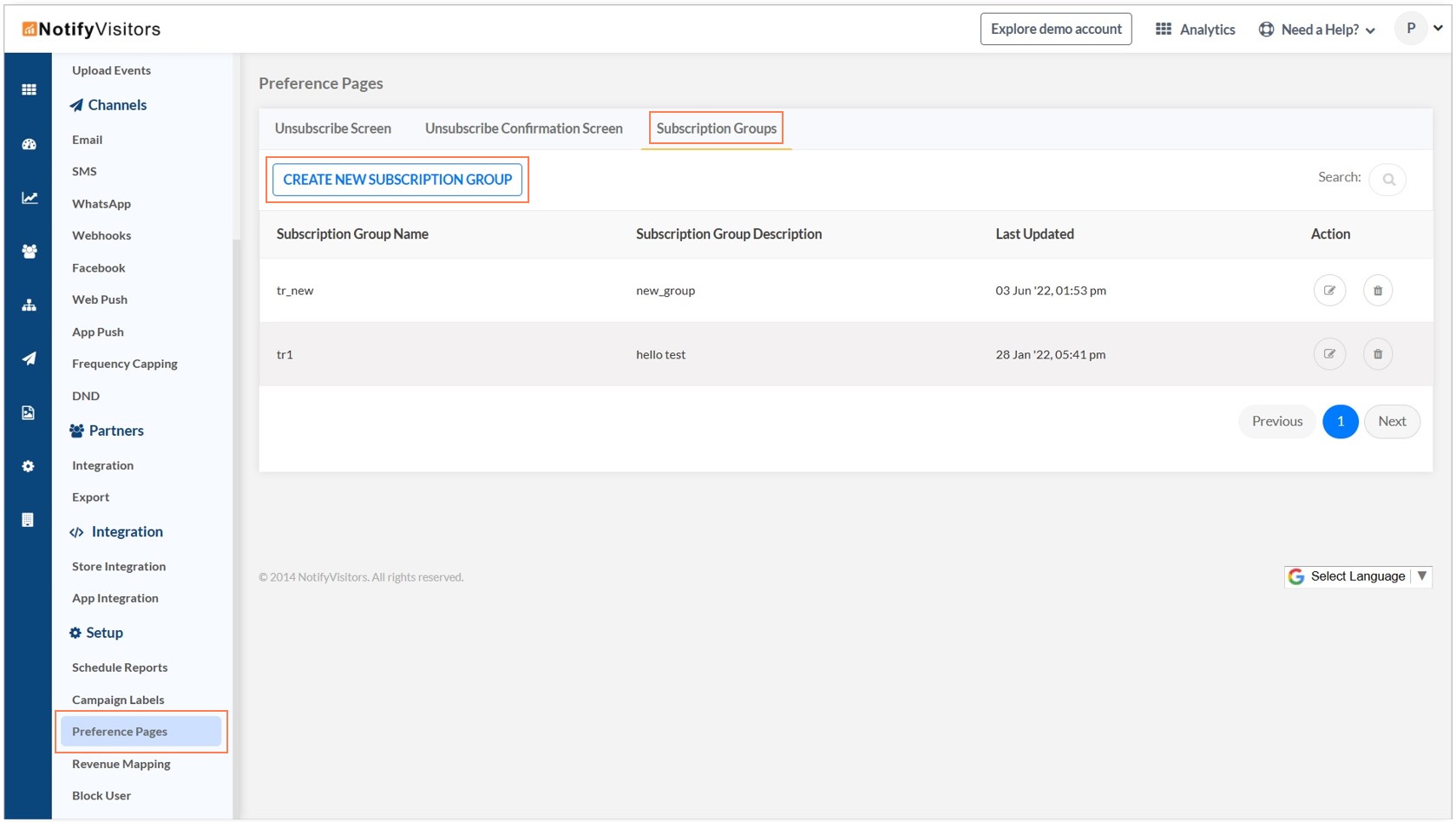
Click on 'CREATE NEW SUBSCRIPTION GROUP' to create a subscription group for the email. Give it a title and add description.

Thus, using the Subscription Groups to run email campaigns would surely help in preventing email spamming as these groups consist of customers who have subscribed to receive emails.
Prerequisites To Prevent Spamming
Use Your Own Domain For Sending Emails
Where a sender has its own domain name, it is highly recommended to use the same for sending automated marketing emails. If you are sending emails from free email services such as gmail, hotmail, yahoo, etc. your emails are more likely to be considered as suspicious and may end up in the spam folder.
Know more about Sender Email and How to configure the same in NotifyVisitors Dashboard

Maintain Your Domain Reputation
Make sure that your domain name is not blacklisted. A domain which is blacklisted, your emails will surely land in spam. To start your email marketing, one must get their domain whitelisted. When you send the same email directly from inbox for marketing your product, your domain reputation will get affected. Use online blacklist check websites to make sure that your domain is whitelisted.
Avoid Using Spammy Sentences
The email spam filter detects and prevents unsolicited, unwanted messages from reaching the primary inbox. The spam filter considers certain factors to determine whether the email should go to the primary inbox or the spam folder. The following are the factors: -
• Fraudulent or suspicious subject lines.
• Spam related words and phrases such as “100% free”, “earn extra cash back” etc.
• Use of strange fonts.
• Use of unnecessary all-caps text punctuations such as (!!!!!) or (?????).
• Senders with blacklisted IP addresses.
Maintain A Good Text To Image Ratio
The automated email campaign must have a fair text to image ratio. There should not be only images or only text. Some spam filters check for text to image ratio. It is important to give an image 2 to 4 sentences so that the email content is well balanced.
Email providers only want to deliver emails from high-reputation senders. To be a high-reputation sender, do the following: -
• Include an unsubscribe button.
• Design your emails using NotifyVisitors automated email marketing tools.
• Personalize your emails with the recipient’s first name.
Make sure you follow the above mentioned preventive measures to make your email campaigns effective. These measures would surely help your business to grow.
Was this article helpful?
That’s Great!
Thank you for your feedback
Sorry! We couldn't be helpful
Thank you for your feedback
Feedback sent
We appreciate your effort and will try to fix the article