RFM Analysis is a data-driven customer segmentation technique employed by organizations to quantitatively rank and group customers based on the recency, frequency and monetary total of their latest transactions in order to identify the best customers and thereby dispatch targeted campaigns. Click here to learn more about RFM Analysis.
Collectively, the three metrics viz. recency, frequency and monetary value, help organizations logically predict which all customers are more likely to make purchases in the near future. By analyzing the aforementioned data points, NotifyVisitors segments a brand’s customer base into ten discrete yet homogeneous groups, in order to enable it to optimize and attune its marketing strategies distinctly for each group.
That is to say, the division of customers into disparate segments based on their RFM scores, enables organizations to engage them with relevant notifications and personalized messages, offer discounts exclusively to the least engaged ones amongst them, timely dispatch winback campaigns to apathetic consumers, reduce churn etc. and thereby enhance revenue and build customer loyalty.
In order to enable businesses to effortlessly comprehend the aforementioned metrics, in addition to segmenting consumers into distinct groups such as loyal customers, promising clients, champions etc., NotifyVisitors consolidates the RFM scores and depicts them via easily intelligible two-dimensional charts and data tables.
RFM Segmentation in NotifyVisitors
Within the NotifyVisitors software, RFM Analysis is conducted at a time for a single Revenue Event i.e., an event that indirectly or directly affects the revenue generation.
Proceed as follows to perform RFM Analysis and create RFM segments:
- Navigate to NotifyVisitors Dashboard > Segments > RFM Segments.
- Once you navigate to the RFM Segments section then:
- In case you hadn’t previously mapped even a single Revenue Event, you will be prompted to configure one, by means of a pop-up as shown in the screenshot provided below.

You can map or configure events for which you intend to perform RFM Analysis and thereby create RFM Segments, by clicking on the 'Map Revenue Event' button. Once you configure an event, it will get listed within the 'Revenue Event' dropdown (kindly click here to learn how to configure a Revenue Event).
Upon successfully mapping a Revenue Event and subsequently navigating back to the 'RFM Segments' section, you would notice that, in addition to the 'Map Revenue Event' button, two dropdowns titled 'Select Duration' and 'Revenue Event' along with a 'Create' button are now available for use (screenshot provided below).
- In case you had previously mapped a Revenue Event, you would notice that the aforementioned set of buttons and dropdowns already exist within this particular section.

From the 'Revenue Event' dropdown you can select an event for which you intend to perform RFM Analysis and thereby create RFM Segments, based on data tracked pertaining to the chosen event.
From the 'Select Duration' dropdown you can specify the time duration for which you intend to view and compute RFM data and thereby create RFM Segments, in relation to the chosen Revenue Event.
Note
You can create RFM Segments and thereby view computed data pertaining to them, for exclusively four sets of pre-configured time durations viz. last 30 days, last 60 days, last 90 days and last 180 days.
Although by default, the time duration will be pre-set to 'Last 90 days', you can however switch to any of the remaining three time periods as per your business requirements.
Kindly choose the desired duration from the 'Select Duration' dropdown.
- Next, in order to finally create the RFM Segments and view their analytical data, simply select a previously mapped event from the 'Revenue Event' dropdown and then click on the 'Create' button.
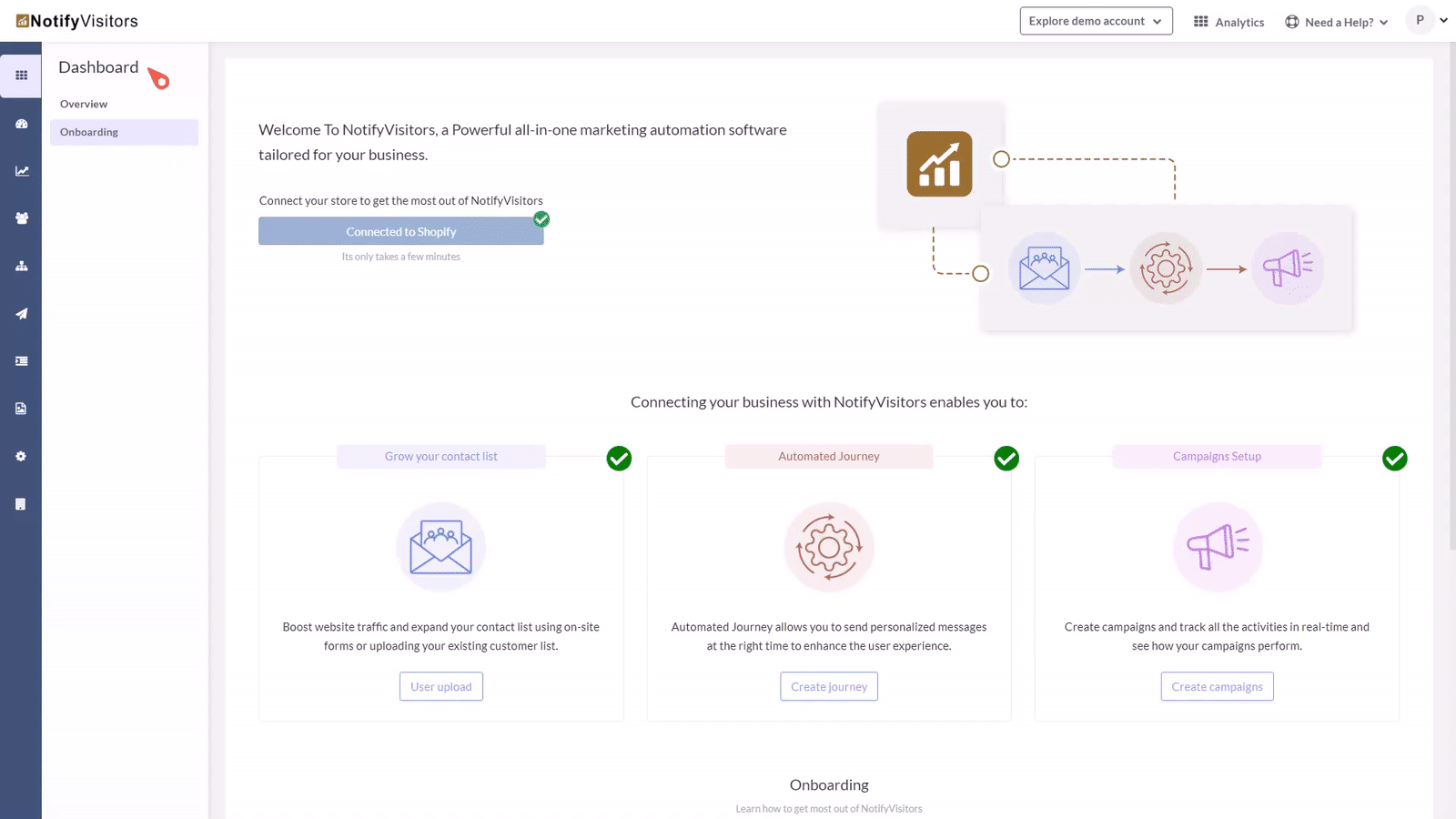
The system will commence performing computations pertaining to RFM Analysis.
Upon completion of the process, the following ten RFM segments will appear on the same tab.
- Champions: These are your most engaged users, holding top recency and frequency scores. As major contributors to your revenue, prioritize their satisfaction by offering exclusive perks like limited-edition products or special discounts, ensuring they feel appreciated beyond the standard benefits for regular customers.
- Loyal Users: These users exhibit high frequency and impressive recency scores, signifying their significant engagement. These highly valuable customers could potentially contribute up to 20% of your revenue. Given their regular website visits and newsletter subscriptions, effective communication is likely, allowing for personalized interactions tailored to their preferences and behaviors.
- Potential Loyalists: These are recent visitors with the potential to become loyal customers. While they have made more than one purchase, the size of their transactions has been modest. Encourage them to expand their shopping cart by presenting cross-selling recommendations, motivating them to explore additional items.
- New Users: These are the newly registered users, with infrequent transactions, presenting an opportunity for cultivating repeat business. These customers have recently made purchases at an average or below-average price point and may not have established a pattern of frequent buying. As you're still getting to know these customers, there is the potential for them to become highly valuable. To encourage further engagement, consider offering them discounts on additional products in their basket to assess their receptiveness to upselling. Additionally, seek their consent for newsletter subscriptions to include them in regular marketing communications.
- Promising: These customers are characterized by elevated recency scores, indicating the potential for increased frequency. Although they recently made a substantial purchase, they haven't established a pattern of frequent transactions—suggesting that this might be their first interaction with your website. Allocate more resources to invest in retaining and transforming these customers into regular buyers.
- Needing Attention: Users with above-average recency and frequency scores, suggesting they are currently deciding their next product purchase. To influence their decision in your favor over competitors, employ strategies such as time-limited promotional campaigns communicated through countdown banners. Utilize product recommendations tailored to their website interactions. Additionally, highlight your brand's uniqueness by showcasing its key advantages, employing personalized web layers that cater to the specific preferences of each customer in this group.
- About To Sleep: Users with recency and frequency scores below average, posing a risk of slipping away if not prompted. Although these customers haven't made a purchase in a relatively long period, they are not entirely unrecoverable. There's potential to rekindle their interest and encourage another purchase by enticing them with discounts.
- At Risk: Users with above-average frequency but low recency—ideal candidates for re-engagement. While they may be exploring competitors, there's a likelihood they'll stick to their past category preferences. Implement a targeted discount and gift campaigns, featuring personalized recommendations based on previous activity, including both purchased and viewed items. Additionally, reintroduce them to new and popular products they previously showed interest in. This strategic approach aims to regain them as valued customers.
- Cannot Lose Them: Users with a history of activity but low recent engagement. Implement a re-engagement strategy akin to the 'At Risk' segments to ensure these valuable users remain connected and involved.
- Hibernating: Users with the least recency and frequency scores, possibly at risk of being lost. This segment contributes approximately 5% to your revenue, with below-average customer value. Exercise caution in advertising expenditure, as the return may not be favorable. Include them in standard communication, but be mindful, as some emails within this group may function as spam traps, potentially harming your email reputation. Refer to guidelines on email deliverability for more insights.

Note
The purpose of this automatically generated visual representation of RFM Segments, is to conveniently convey important analytical and statistical data (such as user count and average monetary value) pertaining to each segment.
With a mere glimpse at this representation, you can quickly determine whether your marketing strategies are effectively yielding the desired results. You can thereby optimize and attune your marketing approach (if required) distinctly for each segment in order to enhance conversion rate.
You can also view detailed information for each segment in a tabulated form simply by clicking/hovering the cursor on it. Once you click on a segment, a pop-up will appear on-screen containing the following information pertaining to it:
- User Count
- Average Monetary Value
- A brief description of the segment
- Recency Score (range and average)
- Frequency Score (range and average)
Within this very pop-up, you would also notice that there exist two buttons namely 'Analytics' and 'Campaigns'.
You can check detailed analytics, filter users and send campaigns to any of the aforementioned ten segments via their dedicated 'Analytics' and 'Campaigns' buttons, just as you can in the case of regular segments.
- Click here to learn more about the purpose and functionality of the 'Analytics' button.
- Click here to learn more about the purpose and functionality of the 'Campaigns' button.
In case you are new to the NotifyVisitors software, then kindly click here to gain comprehensive knowledge about creating segments.
You can close the pop-up by clicking on the 'cross' button located at its top-right corner.
Note
The ten RFM Segments will get updated every day in accordance with the chosen time duration. Additionally, these ten segments can be used throughout the software just like any other regular segment i.e., they can be used in individual campaigns, in journeys as triggers etc. For more information about RFM Analysis kindly refer to the following article:
Kindly bear in mind, you can map as many Revenue Events as you like such as Order Placed, Checkout Update etc. within the software, but you will only be able to view and compute RFM Analytics for exclusively one such event at a time. That being stated, RFM segments will also be created, based on data fetched pertaining to a single Revenue Event at a time.
Wrapping up
This is how NotifyVisitors enables you to seamlessly perform RFM Analysis and create RFM Segments.
This kind of segmentation of customers into homogeneous groups empowers you to quantitatively rank them based on the recency, frequency and monetary total of their latest transactions and as a result determine which ones amongst them are of highest and lowest value to your organization.
In conclusion, via RFM Analysis you can grade customers based on the value they generate or can potentially generate for your organization. Once you identify your most valuable clients and segregate them from the least valuable ones, you can target them distinctly i.e., create and deliver bespoke marketing campaigns designed specifically for each segment so as to enhance engagement, sales and revenue.
Was this article helpful?
That’s Great!
Thank you for your feedback
Sorry! We couldn't be helpful
Thank you for your feedback
Feedback sent
We appreciate your effort and will try to fix the article